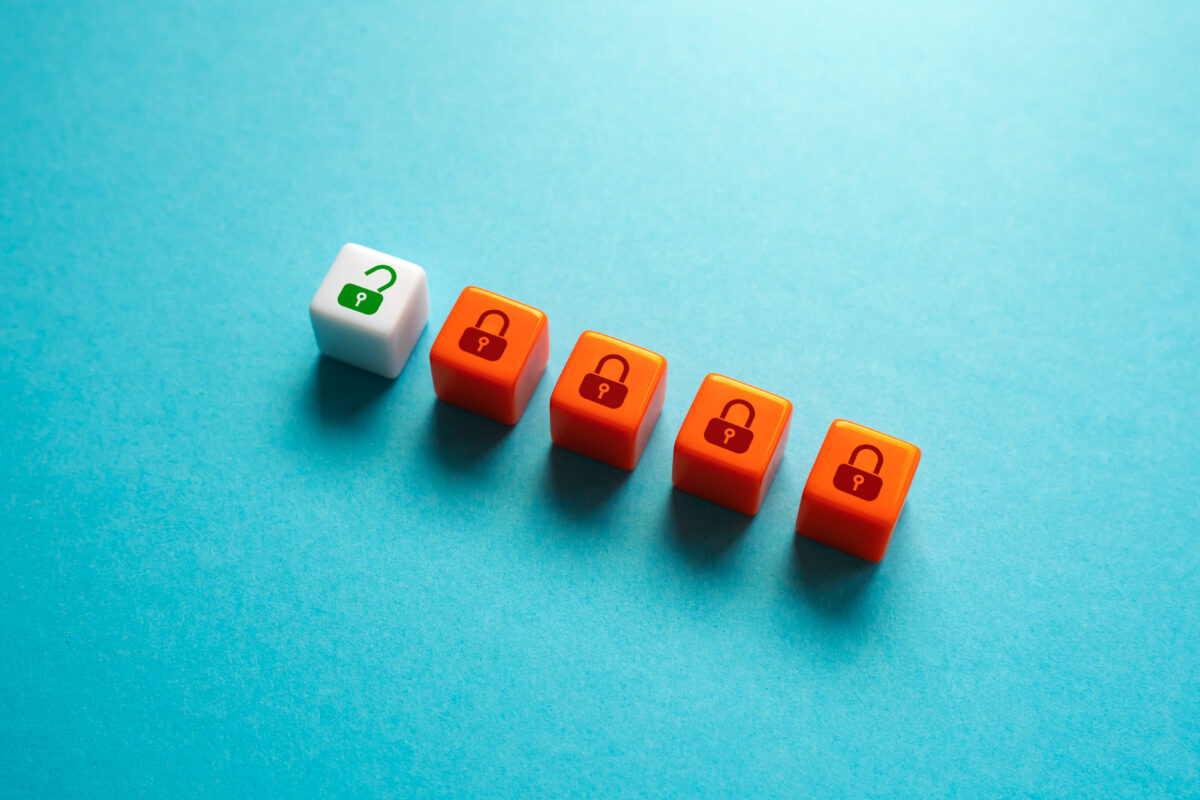Microsoft has announced that Multi-Factor Authentication (MFA) will soon become mandatory for every Microsoft 365 user. Once enforced, users must verify their identity using a second method, usually through a mobile device, before they can sign in to their accounts.
As online threats grow more advanced, Microsoft is taking this step to reduce the risk of unauthorized access. Although this security upgrade offers significantly better protection, some users have voiced concerns, particularly about needing to use their personal phone numbers.
In this guide, we’ll break down how MFA works, address common questions, and explain why the Microsoft Authenticator app is the most secure and convenient way to meet these new requirements.